VRChat is a really popular meta world platform where you are going to have the option of interacting with a lot of other players and also engaging in various exciting games.
In this article, I will be discussing VRChat and a lot of other details about it. Keep reading till the end of the article to find out more information about vrchat avatars!
About VRChat

What is VRChat? Well, VRChat is a really popular virtual reality game which enables the players to interact with one another in the created virtual world.
Some of the things that the players can do in this virtual world are – exploring different worlds, chatting, playing different exciting games, talking with other people over the mic just like a call, attending different virtual events, and more.
Steps To Clone An Avatar
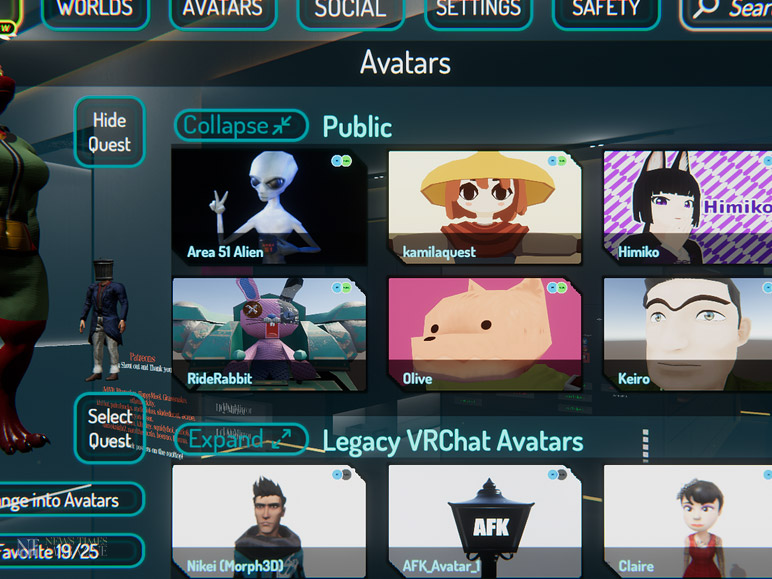
Here is a list of some of the following steps that you need to follow for cloning an avatar:
Step 1
First, you are going to need to open up your Quick Menu. You can access that by clicking on the “ESC button” on your PC. For people who are using a VR, click on the “Menu” option that’s available.
Step 2
Next, you are going to have to click on a user who is currently wearing the avatar that you want to get for yourself.
Step 3
If the avatar has been made public by that person, then you will be able to see the “Clone Public Avatar” button.
Keep reading till the end to find out about how to make a vrchat avatar!
Step 4
Then click on the button named “Clone Public Avatar”. This action is going to successfully clone the other user’s avatar for your avatar as well.
Disable Cloning For Your Avatar
Now that you know about cloning a public avatar, it would only be plausible to let you know how you can disable avatar cloning for your avatar as well! There are two ways you are going to be able to do that.
The first way is to uncheck the option labeled as “All Avatar Cloning” in your settings. Another way you are going to be able to do that is by setting your avatar to “Private” in the VRChat SDK.
Create Your Own Unique Avatar

Cloning others’ avatars in this virtual world is not going to make it unique for you. You need to create an avatar that speaks of your “self” in this meta-world. While the idea of creating your avatar can sound a little overwhelming, after you follow the steps you will also be able to. The best platform/tool to use for this is the “readyplayer.me” site.
If you want to know how to make vrchat avatars, then follow these steps:
Step 1: Choose The Gender
First, you are going to have to visit the site “readyplayer.me/vrchat” and then click on the option labeled “Choose Avatar”. Next, you are going to see a screen where you will have to select the gender of your avatar.
You are going to have the option of uploading your photo on the next screen if you want so that the AI tool can generate it into an avatar.
Step 2: Style Up Your Avatar
Now, you are going to get the option of styling your avatar. You are going to get to choose a hairstyle for them.
There’s even going to be the option of changing the color of the irises. You can select a suitable eyebrow style for your avatar too!
Step 3: Get Your Avatar Cool Headgear
The best thing that you can do to make your avatar appear more unique is to give it some cool accessories – like headgear.
There’s also the option of adding some makeup to the face of your avatar too.
Step 4: Save It
Finally, just save the changes that you have made to your avatar and then you are all done. After getting done with the personalizations click on the “import to VRChat” option that is available and that’s it.
Tip: Just know that the process of importing to the VRChat from the “readyplayer me” takes some time.
Frequently Asked Questions (FAQs):
Here is a list of some of the most frequently asked questions regarding VR Chat:
A: The VRChat is not meant for kids as the platform is more adult-oriented. There are going to be a whole variety of people on the platform – among them are going to demean, bully, and belittle other players as well.
A: You are going to be able to make money on the platform if you create models that the people want to use. First, you are going to have to make your character earn a lot of reputation so that you can finally get started with charging for commissions.
A: You sure can but then you would also be risking getting your avatar and account banned. Hence, it is only for the best if you avoid making an NSFW avatar on VRChat.
The players that you come to face in the meta world might not like your Avatar and report your profile – that is when the action gets taken against the account, risking a permanent ban of the profile.
To Wrap It Up!

VRChat is the best place to make some new online friends. Here you are going to get a lot of opportunities to play games and interact with people who have the same likes as you.
Thank you for reading this article up till the end. I hope you found the information regarding VRChat useful.
Also Read:
- Is Homebuilding A Good Career Path?
- Is packaged Foods A Good Career Path?
- ‘Rich Is Evil’: Elon Musk Blames LA School For “Brainwashing Communist Daughter”
